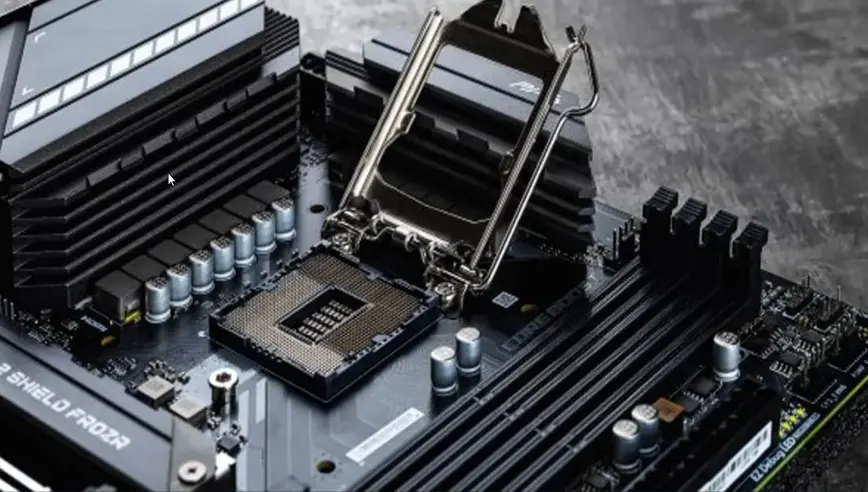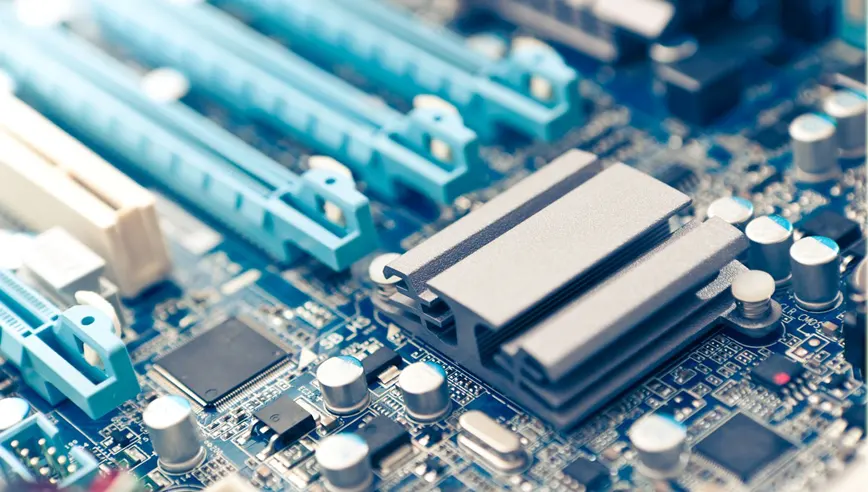Whenever you build a PC for gaming purposes, you are left with multiple options to go with motherboards. Since motherboards are the most important part of your PC, most people will go with the most expensive one without looking deeply at its specs. A motherboard with a higher price tag does not necessarily mean that it is equipped with the highest-end features or parts. Manufacturers try their best to keep the price as low as possible, even if it’s a high-end product, leaving some things out of it.
The major question occurs that is Is AMD Chipset Driver Needed? Chipsets do not come cheap, especially those associated with AMD Ryzen chips. The best way of reducing a motherboard’s price tag is to downgrade the chipset on it while upscaling other features. Moreover, the chipset is a fundamental part of communication and performance improvement between your CPU and motherboard, and to establish that connection, there are drivers available for it. Windows will automatically install any system drivers to boot up, but they can be outdated, which makes the question of Do you need to install drivers? or is an AMD Chipset Driver Required? Let’s find out in this guide.
What is chipset in motherboard?
Before we jump on to the point of whether you need a driver for a chipset or not, let’s look at what a chipset is and how it works. A chipset is a crucial part of a processor and motherboard as they provide communication between the motherboard and the processor. Every motherboard that you see on the market made for a PC or a laptop has to have a chipset located on it. Furthermore, chipsets don’t work with every CPU or motherboard; they are designed to integrate with specific types of CPUs.
Chipsets are also referred to as the “Data Flow Management System”, and, judging by this, we can understand that the CPU chipsets transfer data between them and the CPU. This data consists of instructions and other things that help improve the performance of the CPU and other components like memory channels and storage channels. Even if you buy a high-end motherboard with all the upscaled features but a lower chipset, it will include fewer features like faster PCI-E slots and other ports like NVMe, Hyper M.2 and others.
With AMD Ryzen chips, there are 4 types of chipsets that the processor can work with, and they are labelled as B450, B550, B550M, and X570 chipsets. The X570 is the top-performing chipset, and the B550 is the mid-range chipset for motherboards with lower price tags. A higher-quality chipset unlocks many more features than just improving your CPU performance. So, you always recommend that you go with a higher chipset rather than upscaled features. It will cost you more, but it will be worth it because there is a higher chance that the future CPUs will also support that chipset and motherboard, saving you money.
Are Drivers Necessary?
Drivers are the most important thing in your operating system because, just like a chipset, they also establish a connection between your PC hardware and the operating system through which your operating system can figure out what the product actually is. Moreover, drivers are regularly updated by the manufacturer of the products, and with each version, they have improved stability and bug fixes sometimes. They also come with hardware features that unlock more features for your hardware, like increased overclocking or software features like in-game recording and many more.
So, just like a chipset that is necessary for a CPU to cope with, the motherboard drivers are also extremely important for your hardware and operating system.
What happens if a driver is not installed?
First of all, you should regularly update drivers whenever there is a newer version available for them, and you should only downgrade or not install them if it causes bugs or problems for your PC. Not installing the drivers is the complete opposite because even when you don’t install any drivers, Windows will automatically install any random drivers for that hardware to make it work.
Wrong drivers can cause many issues, like Blue Screen of Death, which every PC gamer is familiar with, and performance issues. Limited hardware performance and other things are very frustrating, so it is better to install your drivers properly. Most manufacturers give you a CD or some other storage device that contains the driver for that specific hardware, and even if you don’t have one, you can easily install it through the Web.
Are AMD’s Chipset Drivers Necessary?
The short answer to this question is yes because, as I have mentioned earlier, the drivers are an extremely important software for your hardware, and you just need to install them properly or else you can run into issues, but the good news is that you don’t have to do it.
Windows will automatically install all the drivers for your hardware at the time of its installation, but they can be outdated or even sometimes not compatible, so the best thing to do is update them through software or install them manually if you know how to. Your chipset drivers are already installed; you simply need to check for updates if any are available, which you can do by searching for them online or downloading driver updating software.
AMD Drivers Final Words:
A conclusion to the question of Is AMD Chipset Driver Needed? all of these Drivers is just as important as any other part of your PC. Every operating system requires one, and they will automatically install it even when you don’t. As for the chipset, it is better that you update its drivers because it can bring improvements to the chipset and its performance.