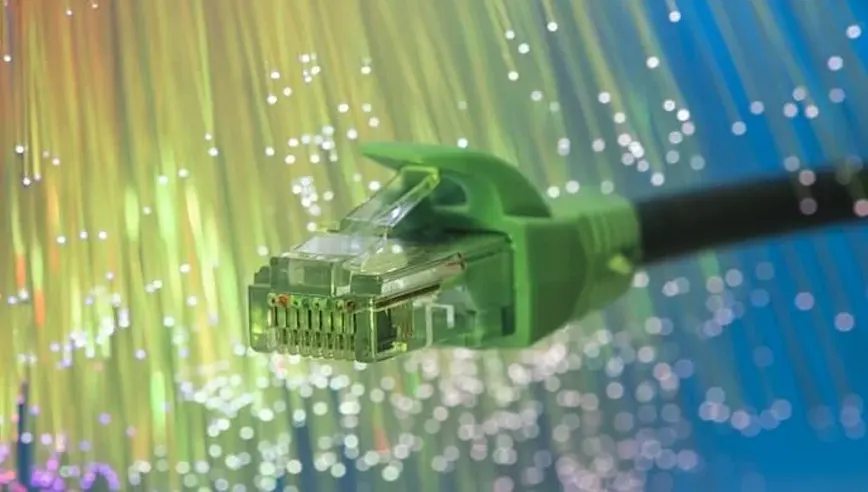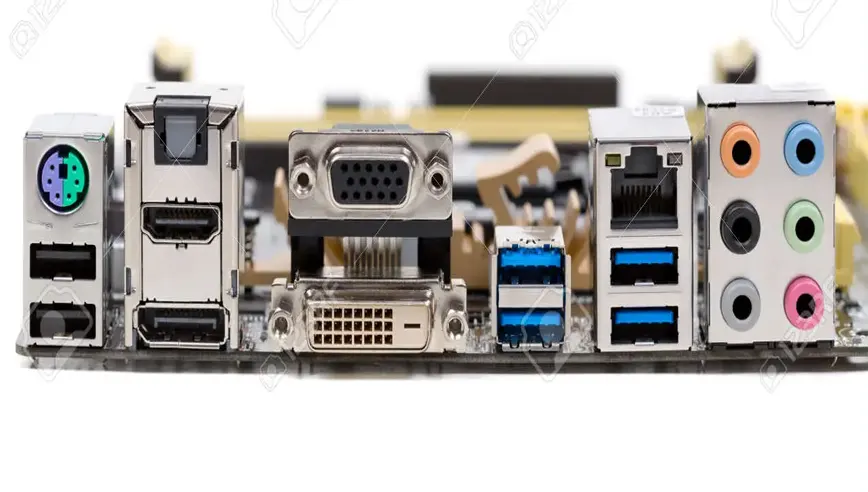Drivers play an extremely important part in your Windows OS, as without them, your PC or any part of it that does not have its driver installed will not work correctly. Some drivers are extremely hard to find because some have bugs and issues, but they also have optimizations for the hardware. So, if your PC is not performing the way it should, reinstalling the proper driver can be a possible solution if the hardware is not the problem.
Motherboards have different sets of chips and things that help the motherboard work properly. Most of the components are located on the motherboard to the side of the usual hardware, such as the GPU or RAM. If these drivers are not installed properly, this can cause hardware failures on your PC, most commonly known as the Blue Screen Of Death. These errors usually occur due to a failing driver or hardware. If you want to avoid this annoying screen in the middle of your work, the best possible way is to make sure your motherboard drivers are correctly updated. In this article, we will talk about which drivers are the most important for your motherboard.
What are drivers in computer?
To explain Pc drivers in the simplest terms, they act as a means of communication between your PC operating system and the hardware itself, and that is why all the drivers that you install on your PC are placed directly in the core files of Windows. If you don’t know much about what drivers are, you can find out about that in this paragraph. If you are familiar with drivers and how they work, you can skip directly to the next section.
Windows booting issues, among other things. If somehow you have downloaded the wrong driver and tried to install it for your hardware, it will give you an incompatibility error. Sometimes, it will install with the hardware, but your hardware will not work correctly, causing random reboots of your PC. Moreover, installing the wrong drivers is a widespread mistake made by many people because of the wide variety available on the web.
So, the best way to avoid this is to search carefully and install the drivers from your hardware manufacturer’s website. If they are not available there, use any trusted driver platform like the Driver Pack solution for your correct version of Windows.
Motherboard Drivers Required
The motherboard is the leading powerhouse of your PC or any device. It has all the information and hardware embedded in it to run other external devices. Motherboards have different sets of chipsets, ports, and other things. The window gathers this information during its installation, and it automatically installs those drivers for it, but there is a problem here.
With every version of Windows, there are certainly updated features and programs. Still, the drivers are not, so even if you are using the latest version of Windows 10, you are still running a decade-old driver for your hardware unless you have updated them. Before we begin to count the non-important drivers, let’s start with the most important one, the chipset drivers. Chipsets help better CPU performance and other things, so you must update those drivers first. Every motherboard has a chipset unique to its processor requirements.
Once the chipset drivers are done, other things come like USB Ports, SATA Ports, Bus Controllers, and system devices. The windows already install these, but just like I mentioned, they could be old and unoptimized for the newer hardware. So, this brings us to our next question of how to download drivers correctly.
How to Update or Download Drivers Properly
Finding the drivers is like finding a needle in a haystack, as many internet sites provide free drivers. Still, they can be infected by viruses, resulting in data loss or damage to your PC. As drivers are one of the most important software for your operating system, they have to be chosen wisely. Otherwise, you are going to face a lot of different problems.
Many sites like Driver Scape, Driver pack Solution, Cleaner, and other software have automatic driver installation for your operating system and hardware. The sites mentioned here are 100% safe and trusted, so you should have no worries. You have to download the software from the official website and install it, then run it. It will automatically find any updated drivers for any hardware compatible with it and your operating system.
Furthermore, if you want to make it a little more challenging by installing drivers manually, you have to go to the manufacturer’s website and download them. If the drivers are not available there, go to any of the above sites and search for them there. Once you have downloaded them, extract them and then install them from the device manager. If any of your devices is not working correctly, you will see a caution sign in the device manager right by its name. From there, select Update Drivers. Select the location where you have extracted the files of drivers and hit enter. They will install if compatible.
What are drivers Pc Final Words?
Be careful while installing drivers, primarily if they are related to your motherboard, because sometimes your windows can get corrupted by it, or it will not allow you to boot the windows. The best way to avoid this is to correctly type the name of your hardware and search for its driver along with your operating system version. The only solution is to reinstall windows which can be frustrating and time-consuming.